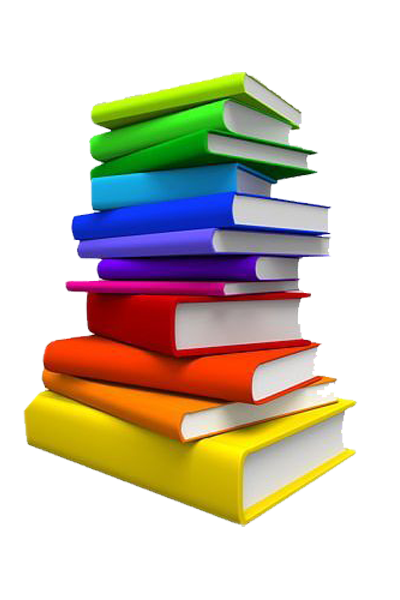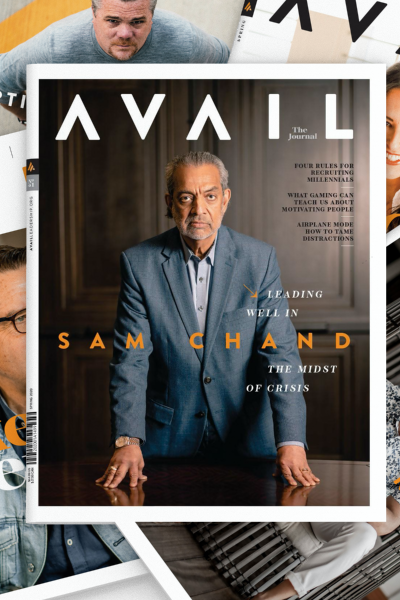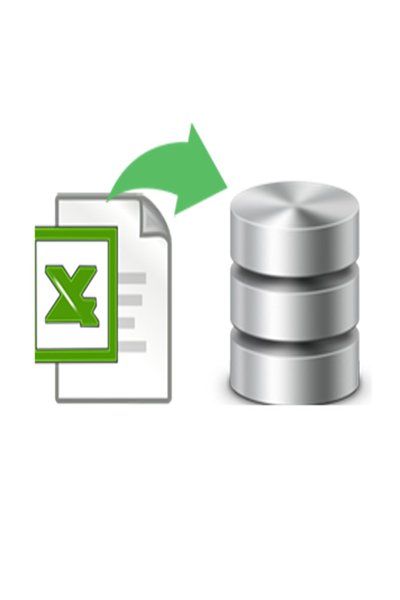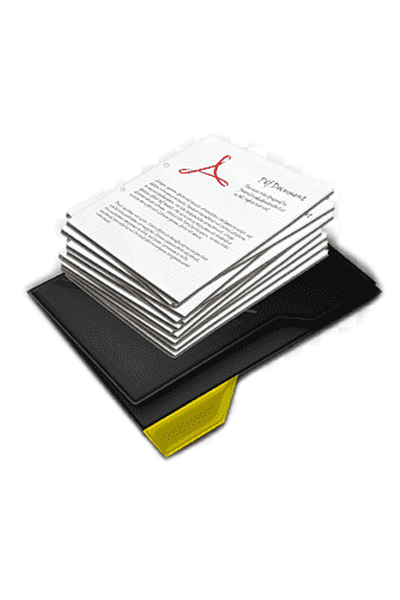About Us
Empowering Libraries in the Digital Age
In today's digital world, libraries are evolving into dynamic hubs of information, accessible 24/7 through interconnected networks. LibraSync is at the forefront of this transformation, offering a comprehensive software solution designed to optimize library management from every angle.